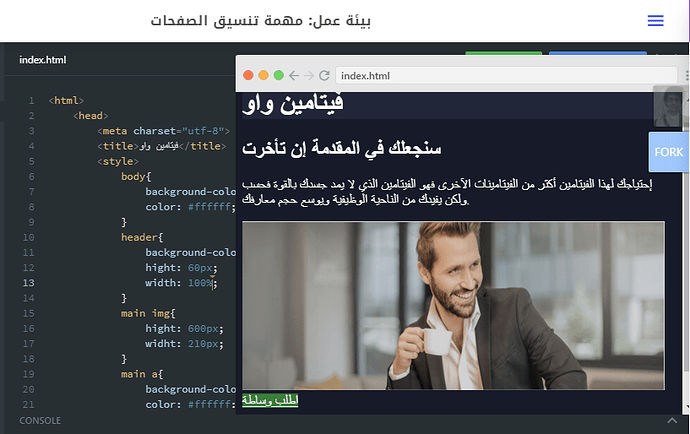ممتاز الأن مية مية 

شكراااااااااااااااااااا 





كود مهمة: التدرب على تنسيق الصفحات


<!DOCTYPE html>
<html>
<head>
<meta charset="utf-8">
<title>فيتامين واو</title>
<style>
body {
background-color: #171a29;
color: #ffffff;
}
header {
background-color: #212639;
width: 100%;
height: 60px;
}
main img {
width: 600px;
height: 210px;
}
main a {
background-color: #3b7c3a;
color: #ffffff;
}
footer {
background-color: #0f121b;
color: #707281;
width: 100%;
height: 40px;
}
</style>
</head>
<body>
<header>
<h1>فيتامين واو</h1>
</header>
<main>
<div>
<h2>سنجعلك في المقدمة إن تأخرت</h2>
<p>إحتياجك لهذا الفيتامين أكثر من الفيتامينات الآخرى فهو الفيتامين الذي لا يمد جسدك بالقوة فحسب ولكن يفيدك من الناحية الوظيفية ويوسع حجم معارفك.</p>
<img src="https://raw.githubusercontent.com/coretabs-academy/frontend-basics-workshop-markdown/master/project-structure/task/assets/banner.jpg">
</div>
<a href="#">اطلب وساطة</a>
</main>
<footer>
<p>© 2018 جميع الحقوق محفوظة لفيتامين واو</p>
</footer>
</body>
</html>
شكرا لكم 
تننسيقات العنصر body 
تنسيقات العنصر header 
تنسيقات العنصر img 
تنسيقات العنصر a 
تنسيقات العنصر footer 
ممتاز 

<!DOCTYPE html>
<html>
<head>
<meta charset="utf-8">
<title>فيتامين واو</title>
<style>
body{
background-color: #171a29;
color: #ffffff;
}
header{
background-color: #212639;
width: 100%;
hight: 60px;
}
main img{
width: 600px;
hight: 210px;
}
main a{
background-color: #3b7c3a;
color: #ffffff;
}
footer{
background-color: #0f121b;
color: #707281;
width: 100%;
hight: 40px;
}
</style>
</head>
<body>
<header>
<h1>فيتامين واو</h1>
</header>
<main>
<h2>سنجعلك في المقدمة إن تأخرت</h2>
<p>إحتياجك لهذا الفيتامين أكثر من الفيتامينات الآخرى فهو الفيتامين الذي لا يمد جسدك بالقوة فحسب ولكن يفيدك من الناحية الوظيفية ويوسع حجم معارفك.</p>
<div>
<img src="https://raw.githubusercontent.com/coretabs-academy/frontend-basics-workshop-markdown/master/project-structure/task/assets/banner.jpg" width="500" height="200">
</div>
<a href="#">أطلب وساطة</a>
</main>
<footer>
<p>© جميع الحقوق محفوظة لفيتامين واو 2018</p>
</footer>
</body>
</html>
تننسيقات العنصر body 
تنسيقات العنصر header 
تنسيقات العنصر img 
تنسيقات العنصر a 
تنسيقات العنصر footer 
مية مية يحيى 

<!DOCTYPE html>
<html>
<head>
<title>فيتامين واو</title>
<style>
body {
background-color: #171a29;
text-align: center;
}
p {color: #ffffff;}
h2 {color:#ffffff;}
header{
background-color: #212639;
color:#ffffff;
wight:100%;
hight:60px;
}
main a {
background-color:#3b7c3a;
color:#ffffff }
main img {
wight:600px;
hight:210px;
}
footer{
background-color:#0f121b;
wight:100% ;
hight:40px;
}
footer p{
color:#707281;
}
</style>
</head>
<body>
<header>
<h1>فيتامين واو</h1>
</header>
<main>
<h2>
ستجعلك في المقدمة ان تأخرت
</h2>
<p>احتياجك لهذا الفيتامين اكثر من الفيتامينات الاخري فو الفيتامين الذي لا يمد جسمك بالقوة فقط ولكن يفيدك من الناحية الوظيفية ويوسع حجم معارفك.</p>
<img src="https://raw.githubusercontent.com/coretabs-academy/frontend-basics-workshop-markdown/master/project-structure/task/assets/banner.jpg">
<a href="url">اطلب وساطة</a>
</main>
<footer>
<p>©جميع الحقوق محفوظة لفيتامين واو 2018 </p>
</footer>
</body>
</html>
Assalam!
<!DOCTYPE html>
<html>
<head>
<title>فيتامين واو</title>
<style >
body {
background-color: #171a29;
color: #ffffff;
}
header {
background-color: #212639;
width: 100%;
height: 60px;
}
main img {
width: 600px;
height: 210px;
}
main a {
background-color: #0f121b;
color: #707281;
width: 100%;
height: 40px;
}
</style>
</head>
<body>
<header>
<h1>فيتامين واو</h1>
</header>
<main>
<h2>سنجعلك في المقدمة إن تأخرت</h2>
<p>إحتياجك لهذا الفيتامين أكثر من الفيتامينات الآخرى فهو الفيتامين الذي لا يمد جسدك بالقوة فحسب ولكن يفيدك من الناحية الوظيفية ويوسع حجم معارفك.</p>
<img src="https://raw.githubusercontent.com/coretabs-academy/frontend-basics-workshop-markdown/master/project-structure/task/assets/banner.jpg" width="500" height="200">
<div>
<a href="#">اطلب وساطة </a>
</div>
</main>
<footer>
<p>© 2018 All Rights Reserved</p>
</footer>
</body>
</html>
جميل جداً يا محمد 
هذه ملاحظاتي على عملك الرائع
تننسيقات العنصر body 
ممتاز لكن الملاحظ انك قمت بإعطاء كل عنصر p وعنصر h2 لون أبيض بشكل منفصل اي بالشكل التالي:
p {color: #ffffff;}
h2 {color:#ffffff;}
لا مشكلة في ذلك فالذي قمت به صحيح ولكن دائماً كمطورين نحاول أن نقوم بكتابة الأكواد الخاصة بنا بأقل عدد ممكن من السطور لان كل سطر اضافي يعني تكلفة إضافية وأيضاً حتى نحرص على عدم تكرار نفس الأكواد، لذا علينا ان نسأل انفسنا هل بإمكاننا القيام بتطبيق تلك التنسيقات بطريقة اقل تكاليف واقل تكراراً؟
ماذا لو قمنا بإعطاء العنصر body خاصية لون للخطوط باللون المشترك بين العناصر والذي هو #ffffff هل سنصل إلى نفس النتيجة؟
اي انه لدينا خيارين كالتالي:
الأول:
body {
background-color: #171a29;
text-align: center;
color: #ffffff;
}
الثاني:
p {color: #ffffff;}
h2 {color:#ffffff;}
header{ color:#ffffff; }
لاحظ انه في الخيار الأول كل ماعلينا إضافته هو خاصية color للعنصر body بينما في الخيار الثاني قمنا بعمل قاعدتين (CSS roles) لإستهداف عنصرين وإعطائهما نفس الخاصية. بالإضافة إلى انك إضطريت لوضع نفس الخاصية بنفس القيمة للعنصر header كذلك
كلاً من الخيارين يعطينا نفس النتيجة فأيهما ستختار  ؟
؟
وضع خاصية لون الخط للعنصر body بحيث يتم تطبيقها على كل العناصر التي بداخل الصفحة, ام إستهداف كل عنصر على حدة وتكرار نفس الخاصية لها.
تنسيقات العنصر header 
ممتاز فقط ملاحظتي هنا مرتبطة بالملاحظة السابقة وتكرار خاصية color
تنسيقات العنصر a 
تنسيقات العنصر img 
تنسيقات العنصر footer 
أكرر ان ما قمت به أنت صحيح  وان هناك أكثر من طريقة للوصول إلى نفس النتيجة ولكن ملاحظتي من باب الحرص على ان نصل إلى النتيجة بأقل عدد ممكن من الأسطر وبدون أن نقوم بتكرار أنفسنا.
وان هناك أكثر من طريقة للوصول إلى نفس النتيجة ولكن ملاحظتي من باب الحرص على ان نصل إلى النتيجة بأقل عدد ممكن من الأسطر وبدون أن نقوم بتكرار أنفسنا.
Well done Hassan 
Styling body element 
Styling header element 
Styling img element 
Styling a element 
As I noticed you have assigned a specific width and height to this element, but do you see an effect of these two properties on the element dimensions?
If not, then this means that those properties are useless in our case and you just add two extra lines in your code which do nothing 
The way a element is not responding to width and height properties has something to do with the type of the element, do a search about it and let me know if you figured out what is going on 
Styling footer element 
It seems that you missed this element 
Thank you for this outstanding reply
I will try do a research once I am done some study work
أوّل إنجاز لي بكل من ال html و ال css  ، جزاك الله كلّ خير أستاذنا الفاضل @Alhakem على هذه الدّورة و تبسيطك للمعلومة ، لقد إستمتعت جدا بذه الرحلة و لا أريد أن تنتهي ، ننتظر جديدك فيما يخص ال java script
، جزاك الله كلّ خير أستاذنا الفاضل @Alhakem على هذه الدّورة و تبسيطك للمعلومة ، لقد إستمتعت جدا بذه الرحلة و لا أريد أن تنتهي ، ننتظر جديدك فيما يخص ال java script 
هذه تنسيقاتي:
<html>
<head>
<meta charset="utf-8">
<title>فيتامين واو</title>
<style>
body{
background-color: #171a29;
color: #ffffff;
}
header{
background-color: #212639;
hight: 60px;
width: 100%;
}
main img{
hight: 600px;
widht: 210px;
}
main a{
background-color: #3b7c3a;
color: #ffffff;
}
footer{
background-color: #0f121b;
color: #707281;
hight: 100%;
widht: 40px;
}
</style>
</head>
<body>
<header>
<h1>فيتامين واو</h1>
</header>
<main>
<h2>سنجعلك في المقدمة إن تأخرت</h2>
<p>إحتياجك لهذا الفيتامين أكثر من الفيتامينات الآخرى فهو الفيتامين الذي لا يمد جسدك بالقوة فحسب ولكن يفيدك من الناحية الوظيفية ويوسع حجم معارفك.</p>
<div>
<img src="https://raw.githubusercontent.com/coretabs-academy/frontend-basics-workshop-markdown/master/project-structure/task/assets/banner.jpg" width="500" height="200">
</div>
<a href="www.vitamino.com">اطلب وساطة</a>
</main>
<footer>
<p>© 2018جميع الحقوق محفوظة لفيتامين واو</p>
</footer>
</body>
</html>
تننسيقات العنصر body 
تنسيقات العنصر header 
تنسيقات العنصر img 
تنسيقات العنصر a 
تنسيقات العنصر footer 
عمل ممتاز سمية  ، راح نواصل المحتوى خلال الأيام القادمة وتعملي إنجازات أكبر وأكبر إن شاء الله
، راح نواصل المحتوى خلال الأيام القادمة وتعملي إنجازات أكبر وأكبر إن شاء الله
<html>
<head>
<meta charset="utf-8">
<title>فيتامين واو</title>
</head>
<style>
body{
background:#171a29;
color:#ffffff;
}
header{
background:#212639;
width:100%;
hight:60px;
}
main img{
width:600px;
hight:210px;
}
main a{
bacjground:#3b7c3a;
color:#ffffff;
}
footer{
background:#0f121b;
color:#707281;
width:100%;
hight:40px;
}
</style>
<body>
<header>
<h1>فيتامين واو</h1>
</header>
<main>
<h2>سنجعلك في المقدمة إن تأخرت</h2>
<p>إحتياجك لهذا الفيتامين أكثر من الفيتامينات الآخرى فهو الفيتامين الذي لا يمد جسدك بالقوة فحسب ولكن يفيدك من الناحية الوظيفية ويوسع حجم معارفك.</p>
<div>
<img src="https://raw.githubusercontent.com/coretabs-academy/frontend-basics-workshop-markdown/master/project-structure/task/assets/banner.jpg">
</div>
<a href="#">اطلب وساطه</a>
</main>
<footer>
<p> © 2018 جميع الحقوق محفوظه لفيتامين واو </p>
</footer>
</body>
</html>تننسيقات العنصر body 
تنسيقات العنصر header 
تنسيقات العنصر img 
تنسيقات العنصر a 
تنسيقات العنصر footer 
كلو مية مية سارة